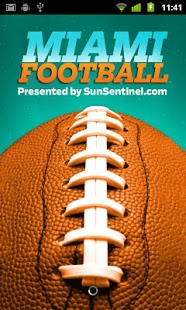Miami Football 2.2
Free Version
Publisher Description
Get the latest Miami Dolphins news, scores and analysis for fans from the Sun Sentinel.
* See What You Want, When You Want It *
When you open up the Dolphins Source app, content is made available to you by section. But what if you want staff writer Omar Kelly’s blog to show first? Simply go into the Settings screen and choose 'Reorder section.' Here you can reorder and turn off sections as you wish while always having the option to change them again later.
* Keep Your Favorites Forever *
Find a great story you want to come back to later? See an amazing photo you want to view again? With the Dolphins Source app, keeping your favorite contest easily accessible is a click away. Once your content is saved, it's on your app until you take it off.
*Share With Friends & Family*
The Dolphins Source app has built-in sharing with today’s most popular social media platforms (Facebook and Twitter) and also allows you to access your address book and share content via e-mail.
* Great Photography Ahead *
The Dolphins Source app highlights our award-winning photography in a custom built galleries area. You can browse photo galleries by section, then get a glimpse at dozens of collections before you open a slideshow.
About Miami Football
Miami Football is a free app for Android published in the Health & Nutrition list of apps, part of Home & Hobby.
The company that develops Miami Football is Tribune Publishing. The latest version released by its developer is 2.2. This app was rated by 1 users of our site and has an average rating of 3.0.
To install Miami Football on your Android device, just click the green Continue To App button above to start the installation process. The app is listed on our website since 2013-11-20 and was downloaded 5 times. We have already checked if the download link is safe, however for your own protection we recommend that you scan the downloaded app with your antivirus. Your antivirus may detect the Miami Football as malware as malware if the download link to com.apptivateme.next.mido is broken.
How to install Miami Football on your Android device:
- Click on the Continue To App button on our website. This will redirect you to Google Play.
- Once the Miami Football is shown in the Google Play listing of your Android device, you can start its download and installation. Tap on the Install button located below the search bar and to the right of the app icon.
- A pop-up window with the permissions required by Miami Football will be shown. Click on Accept to continue the process.
- Miami Football will be downloaded onto your device, displaying a progress. Once the download completes, the installation will start and you'll get a notification after the installation is finished.